Keda를 이용한 cron job 설정
Autoscaler에 대해
Kubernetes에서 우리는 보통 metrics API를 설치한 후 Kubernetes에 내장된 HPA(HorizontalPodAutoscaler)를 통해 CPU와 메모리의 사용률에 따라 auto scale-out이 가능하다.
그러나 모든 pod가 CPU와 메모리 사용량만으로 scale out이 필요한 것은 아니다.
다른 환경에서도 scale-out이 필요한 경우도 많다.
대표적인 예로는 SSR(Server-side rendering)을 많이 사용하는 Next.js의 app의 경우 보통 requested CPU가 다 차기도 전에 latency가 늘어나게된다.
그래서 scale out을 하기 위해 모니터링하는 4가지 metric을 4 golden signals이라고 부른다 → Latency, Errors, Traffic, Saturation
이 외에 다른 이유로 scale out하는 경우도 있다.
다음 그림은 플래티어가 구축한 e-commerce 웹사이트 중 하나이다.
24시간동안 트래픽의 패턴이 매일 똑같다.
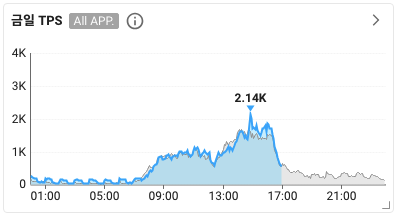
Kubernetes의 scale out은 (환경에 따라 다르지만) 일반적으로 3분이상의 시간이 걸릴 수 있다.
위와 같이 패턴이 일정한 경우, 갑자기 늘어나는 트래픽의 자동 scale out에 의존하는 것보다, 미리 몇 분전에 트래픽을 예측하고 늘리는 것이 더 효율적이다.
cron job으로 트래픽이 늘어나기 시작하는 오전7시경 미리 하나씩 늘어나게 설정하는 방법을 사용하는 것이다. 이는 Keda를 설치하여 구현할 수 있다. Keda는 다른 의존적인 도구없이 설치도 간단하다.
Keda는 Kafka와 병렬해서 쓰기도 하는데, request message의 queue가 많으면 이를 감지해 pod를 늘리고, 없을 때는 줄이는 용도로도 사용되기도 한다. 여기서는 Keda를 설치하고 cron job으로 시간대별로 pod 수를 늘리고 줄이는 것을 설정해 볼 것이다.
Install Keda
install Helm : https://helm.sh/docs/intro/install/
$ curl -fsSL -o get_helm.sh https://raw.githubusercontent.com/helm/helm/main/scripts/get-helm-3
$ chmod 700 get_helm.sh
$ ./get_helm.sh공식 홈피 : https://keda.sh/docs/2.17/deploy/#helm
helm repo add kedacore https://kedacore.github.io/charts
helm repo updateinstall
helm install keda kedacore/keda --namespace keda --create-namespaceverify
k get all -n kedaScaledObject
HPA와 ScaledObject는 서로 쫑이 난다. 그래서 Keda로 ScaledObject를 사용하려면 template에서 hpa.yaml template 파일에 if 조건을 넣고 다음과 같이 삭제한다.
hpa.yaml
{{- if ne .Values.keda.enabled true }}
apiVersion: autoscaling/v1
kind: HorizontalPodAutoscaler
...
{{- end }}하고 scaled-object.yaml 파일을 생성한다.
{{- if eq .Values.keda.enabled true}}
apiVersion: keda.sh/v1alpha1
kind: ScaledObject
metadata:
name: {{ .Values.application.name }}-cron-scaler
namespace: {{ .Values.application.namespace }}
labels:
app: {{ .Values.application.name }}
spec:
scaleTargetRef:
name: {{ .Values.application.name }}-deploy
pollingInterval: 10
cooldownPeriod: 60
minReplicaCount: {{ .Values.application.containers.replicas.min }}
maxReplicaCount: {{ .Values.application.containers.replicas.max }}
advanced:
restoreToOriginalReplicaCount: true
horizontalPodAutoscalerConfig:
behavior:
scaleDown:
stabilizationWindowSeconds: 30
policies:
- type: Percent
value: 50
periodSeconds: 30
scaleUp:
stabilizationWindowSeconds: 0
policies:
- type: Percent
value: 200
periodSeconds: 15
triggers:
{{- range .Values.keda.cron.windows }}
- type: cron
metadata:
timezone: "Asia/Seoul"
start: "{{ .start }}"
end: "{{ .end }}"
desiredReplicas: "{{ .replicas }}"
{{- end }}
- type: cpu
metadata:
type: Utilization
value: "{{ .Values.keda.cpu.targetUtilization }}"
{{- end }}위에 scaleDown:과 scaleUp:은 얼마나 빨리 pod를 줄이고 늘릴지 속도를 조절하는 factor들이다.
이제 values.yaml파일에 다음으르 추가해서 테스트해본다.
keda:
enabled: true
cron:
windows:
- start: "30 17 * * *"
end: "32 17 * * *"
replicas: 3
- start: "33 17 * * *" # 앞의 end와 1분 차이 둔다.
end: "35 17 * * *"
replicas: 2
cpu:
targetUtilization: 805시30분에 pod가 3개로 늘어나고 5시33분30초에 (stabilizationWindowSeconds: 30로 인해) pod가 다시 2개로 줄어드는 것을 확인할 수 있다.